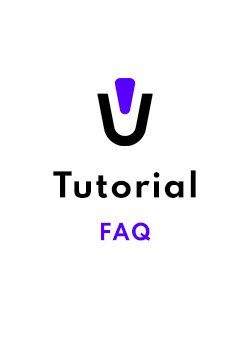|
Subject:
Lingue disponibili: Italiano, English
Sottotitoli disponibili: Italiano, English
Created by:
Further information:
1. Leave all settings of the original video unchanged, simply import it into Da Vinci.
2. Once this is done, you need to insert the H264 codec and MP4 extension and leave everything automatic unchanged.
Note —> The audio part is fundamental: you need to separate the tracks with the ALL TRACK label as per the tutorial.
Audio Info:
The clips are usually at 48 Hz, the 5.1 stereo part depends on how the original video was recorded, it should not be modified.
Subtitle info:
Subtitles are always external in SRT
For control:
With VLC you can import all the subtitles, select the audio and see if everything is working before proceeding with sending the file.
More Tutorials